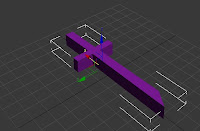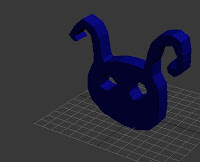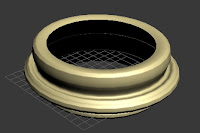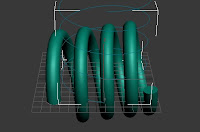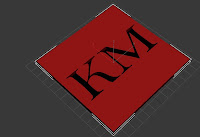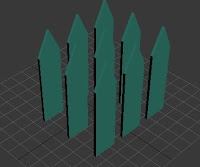The module was defiantly interesting and challenging to do, as it was interesting to see if I was able to show an Italian surroundings and the models needed. Getting used to modelling was a hard concept to understand in the first place, same when understanding the ways to animate, but as soon as I understood what I could do on the software then some things became a little easier to use.
The animating was very messy when working with it, mainly for the flying machine and the biped within the flying machine. For the bird, it was easy to animate as I just made the wings go up and down before placing the bird on a path to follow. I properly could have done that for the flying machine and the biped but the movements wouldn't always be continuous since the flying machine would fall at the end and that the biped starts with holding the flying machine up in a different way to when it was flying it. Because of this, the flying machine and the biped ended up being animated from frame to frame, which was very time consuming and it made the model fall apart at worst times. I think if I was to do this again, I would group more of the flying machine together so that bits and pieces don't end up everywhere or so that the wing doesn't end up doing the complete opposite to what the other wing did. I think I would also make the movement of the biped better and actually sort out a mesh body that the biped could go into, since I managed to break his thumb off without even realizing it.
The lighting of the scenery was good, especially the sun, the only thing I think I could work on is the shadows as they came out patchy in the animation, not making it clear if it was the shadow or the render decided not to do that part of the animation.
And the end of it though, I'm pleased with the work, considering that it was my first 3D work. I hope that my skills within 3D Max and possibly Maya in the future will get better.